20 Nov
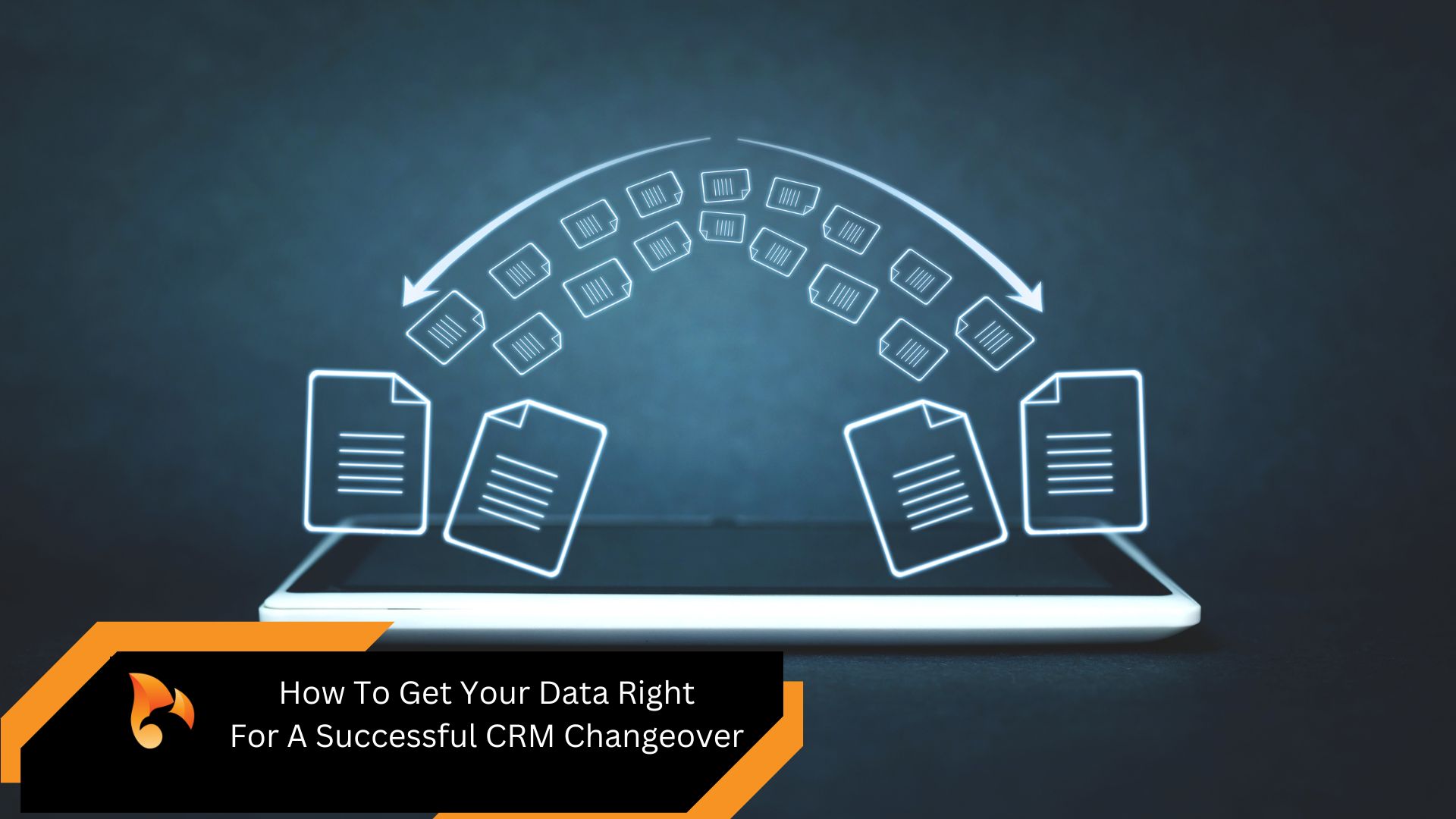
Changing CRM providers can feel overwhelming for real estate agencies. With vast amounts of sensitive client data, property listings, and multiple transactions, a smooth data migration is crucial. Having a good, prior understanding of the steps in migrating data from one CRM to another will ensure a seamless transition and limit the disruption to your normal day to day business.
1. Define Your Goals and Scope
Before embarking on the migration process, it’s essential to clearly define your goals and what you want to achieve with the new CRM. Consider the following questions:
- What data needs to be migrated? Do you want all the existing data including contacts, notes, tasks, relationships, property listings, contracts and trust transactions? Or are you simply wanting to start a fresh with current listings and clients?
- What is the desired timeline for the migration? Be sure to discuss time frames with your new CRM provider and set realistic expectations for when the data is likely to be available in the new CRM. Be sure to check with the new provider their current work schedule so as to allocate sufficient time for each stage of the data import process.
- What are your budget constraints? Determine the available budget for the data migration. Is there a fee from your existing provider to export the data into a useable format? What are all the fees for a data migration and can your new provider complete this themselves or does the work need to be handled by a third party data engineer?
2. Data Cleaning and Preparation
Clean and accurate data is essential for a successful migration. Take the following steps to prepare your data:
- Extract Data From the Old CRM:Organise an export all your data in a format compatible with the new CRM. Typically, this involves generating CSV files or using APIs for direct data extraction. Some CRMs allow you to do this yourself and some also offer a full data extract where the CSV files are provided in a Zipped file format due to their size.
- Identify and Remove Duplicates: If you’ve had your existing CRM for a long time, there’s a good chance that you have duplicate data entries, especially for contact records. This is compounded when you have a lot of staff turnover and relaxed policies on adding duplicate records. It’s important to tidy this data and consolidate records ready for the new CRM. Your new CRM providers data engineer should be able to assist with merging duplicate records.
- Standardise Data Formats: Ensure that data formats are consistent. An example of this include could include mobile phone numbers where some records include the country codes and some don’t (+61 494 185 794 versus 0494 185 794). Also, with phone numbers, ensure that the correct data is in the correct fields. Landline numbers should not be in the mobile field as this could cause issues with bulk SMS campaigns out of the new CRM.
- Validate Data Integrity: Verify the accuracy and completeness of your data to avoid errors during the migration process. If possible, delete any records where the email address has bounced or been unsubscribed. Many agents choose to use this changeover as an exercise to call the contacts in the CRM and clean the data as they speak with each person. In the call they confirm their current mobile, email and residential address. It also serves as an opportunity to explore the option of an updated market appraisal for their property.
3. Importing Listings via REAXML
Just prior to going live with your new CRM, you will be required to notify realestate.com.au of the change in listing uploader. This applies to all portals you upload to but more importantly for realestate.com.au for the following reasons.
- Data Accuracy: In most cases, your listings on realestate.com.au are current, correct and up to date. Ideally you want this information to be replicated in your new CRM. The good news is that realestate.com.au will supply your new CRM provider with a copy of every listing that is in your REA account. This includes current listings as well as sold and leased listings. Also, this helps realestate.com.au match the listings when you begin uploading from the new CRM.
- Reduced Manual Work: The thought of having to re-enter all of your current and past listings into your new CRM would stop many agencies from changing. However, when notifying realestate.com.au of the listing uploader change, there is no need to re-enter these listings into your new CRM. Your new CRM provider will facilitate this upload and there is minimal work required by you to set this up.
- Matching Data To Listings: Once the base listing data is in your CRM, your new provider will then need to match the contact records to the listing records. For example; the listing record once imported does not have the vendor (owners) details attached, yet this information will be available from your old CRMs data set. After a successful import, the contact information of the vendors including associated notes, tasks and relationships should be accessible via hyper link on the listing record.
4. Test and Validate
Thorough testing is crucial to identify and resolve any issues before the final migration. Once happy with the test data and after migration, conduct a thorough review to ensure all records transferred accurately. Pay attention to the following areas.
- Data Validation: Review contact records and ensure the data is in the correct fields and displays properly. Check contacts are in the correct groups and on listing records check to see that price information, property features and photos have migrated properly.
- Functional Testing: Test the functionality of the new CRM system with the migrated data. Send an initial email to the database advising of a change in systems and suggest the opportunity to update their property requirements or advise the option to unsubscribe. Most agents are happy for old contacts to choose to unsubscribe so as to maintain a clean and engaged database moving forward.
- User Acceptance Testing (UAT): Involve key users in the office to thoroughly test the new system to ensure it meets their needs. Replicate functions from the old CRM in the new system and advise the provider of any issues communicating with the contacts in the database. An example of this could include new Sales Advice letters or emails where different merge fields are used by the CRM to pull in the names, addresses and property transaction information.
5. Post-Migration Activities
Once the migration is complete, and you are live with the new CRM, it’s essential to perform post-migration activities:
- Data Verification: Conduct a final verification of the migrated data. This is mostly done on older records. Check past sales or leased properties and see if the owners details have been correctly associated with the property.
- User Training: In the first few months ensure to provide comprehensive training to your team on the new CRM system. Some team members are reluctant to adopt change and need to be properly trained and educated on the benefits of the new CRM. Be confident in your decision with the new system and do everything possible to get early buy in and adoption from all team members.
- Performance Monitoring: Monitor the performance of the new system and address any issues promptly. Don’t wait to report issues with the new providers support team. It’s normal for a new office to rely heavily on support in the first few months of any new system. Most CRM providers will encourage team members to contact support quickly and not dwell on any potential issues.
Switching CRM providers can seem daunting, but with careful planning on the data migration process, your real estate agency can transition smoothly. Partnering with a CRM provider that understands the unique needs of Australian real estate agencies is key to a successful change.
If you’re considering switching CRM providers, speak with us today to learn how we make the transition as smooth and efficient as possible.



